1. go to the Kodak Website
https://kodakpixpro.com/Europe/es/support/downloads/
2. click firmware download tag and check device series
4. select download path
5. unzip file
Number of unzipped files, version : 1.41 -> count : 2
6. put unzip file to the SD card root path (copy firm ware folder)
7. check current device version number(take off SD Card)
 |
| Home View |
 |
| Setting |
 |
| FW Version |
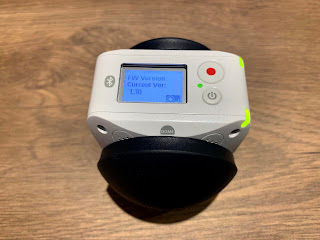 |
| Version 1.30 |
8. put on SD Card
9. pop-up request update window, show target version
10. click ok, update
11. shut down after the update is complete
12. take off the SD card, check version number
(not remove SD card, will do repeates update actions)
 |
| Version 1.41 |
15. delete SD Card Firmware folder



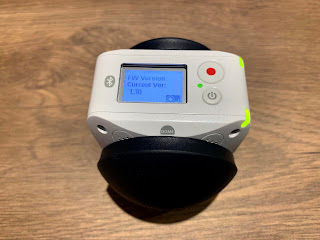



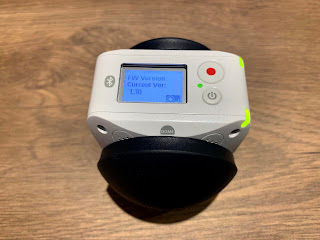
留言
張貼留言