Android Studio Generate Copyright
How to use ?
[ method 1 ]
 |
| clcik Generate... item |
 |
| select Copyright |
keyboard : Alt + Insert
How to control Copyright Template ?
If not setting template will show prompt message
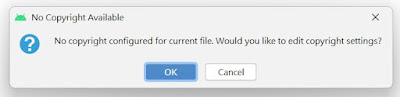 |
| prompt message |
Can follow this Step :
[ Step 1 ] |
| click File -> Settings... |
[ Step 2 ]
 |
| Search box input copyright |
[ Step 3 ]
 |
| select Copyright Profiles item and click Add icon |
[ Step 4 ]
 |
| input profile name |
[ Step 5 ]
 |
| will generate default sentence click "OK" to save config |
[ Step 6 ]
Return to Copyright item
 |
| Click Add icon |
[ Step 7 ]
 |
| Scope select Project Files CopyRight select Template Copyrught |
 |
| State like this |
[ Step 8 ]
 |
| save config |
[ Step 9 ]
 |
| Alt + Insert |
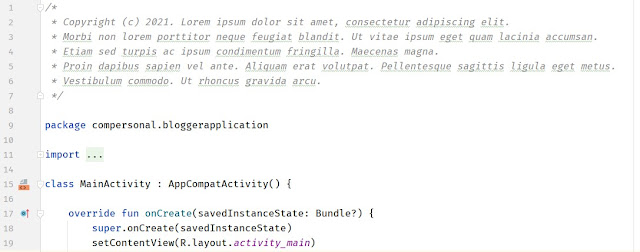 |
| Generate Copyright |
[ Skill for update old Copyright - whole project ]
if wanted to update whole project replace old Copyright
 |
| plan to update new Copyright screen shot old state |
Step like this :
[ Step 1 ]
 |
| Update Copyright |
Attenct : Avoid to update Library copyright
[ Skill for update old Copyright - assign file ]
[ method 1 ]
 |
| update Copyright Profiles |
 |
| input update matches |
[ method 2 ] recommand this method
 |
| choose Custom scope |
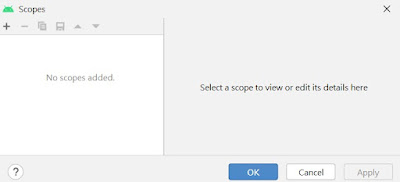 |
| add new scope |
 |
| select Local scope |
 |
| input Scope name |
 |
| select wanted to update file click "Include" button text will change to green color |
How to manager Copyright format ?
will see
$today or $username , $file,filename
this text can auto update for current project state like this :
$today = 2021 - 10 - 07
$username = author$file.filename = project file name
detail introduce web : https://www.jetbrains.com/help/idea/copyright-profiles.html#profile_page
dateInfo format can control like this :
$today.format("yyyy.MMMM.dd")
Example like this
[ Project Format ]
[ Finally ]
If this blog is useful for you, can share for other. If blog has some error can tell me to update.







留言
張貼留言