build.gradle app name 多國語言設定,以及 BuildConfig 字串設定
Build Variants 多國語言設定
1. 開啟 build.gradle (Module)
2. 設定 productFlavors 當前有兩個版本
3. 加入 resValue 字串
 |
| 直接設定,沒有透過 string.xml |
4. APP 會分別顯示不同名稱
多國語言設定
1. 開啟 string.xml 定義字串
2. 可以分別在各個資料夾下定義 string.xml
[範例 1] 分別在 dev 跟 stable 資料夾下分別存一個 string.xml 檔
[範例 2] 在 main 資料夾 string.xml 下,定義字串
3. 寫入 build.gradle
4. 結果
Build Config 設定
基本使用的方法
1. 可以透過 BuildConfig 直接讀取字串
2. 如果沒有發現新增的參數,執行 make project
3. 設定完成,可以正常讀到參數
4. 可以直接查看 BuildConfig
 |
| 會顯是由哪個 flavor 產生 |
私密訊息如何處理
如檔案打包或上傳 GitHub 等動作,要將帳號密碼做處理,放置在 local.properties 的檔案,可以留在電腦端不受影響
1. 開啟 local.properties
2. 定義兩組 key
3. 讀取 local.properties
複製程式碼
Properties properties = new Properties()properties.load(project.rootProject.file('local.properties').newDataInputStream()) // load local.properties
def web_auth_key = properties.getProperty('web_auth_key') // read property from local.properties
def web_auth_key1 = properties.getProperty('web_auth_key1') // read property from local.properties
4. 定義 resValue 兩組 key
5. 設定完成,執行 make project
後記
如果這篇文章對於你有幫助,可以幫忙分享給更多的人.文章內容如果有誤,可以在下方留言告知.本網站主要提供程式, 玩具相關資訊,可以訂閱獲得最即時的資訊.

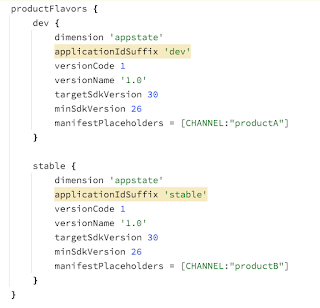
















留言
張貼留言